Understanding Google Ads Keyword Planner: A Comprehensive Guide
As a digital marketer or business owner, you’re probably familiar with the importance of keywords in online advertising. Keywords are vital in optimizing your ad campaigns and ensuring your ads reach the right audience. That’s where Google Ads Keyword Planner comes in. In this article, we’ll explore everything you need to know about the Keyword Planner tool, from its features and benefits to how to use it effectively.
What is Google Ads Keyword Planner?
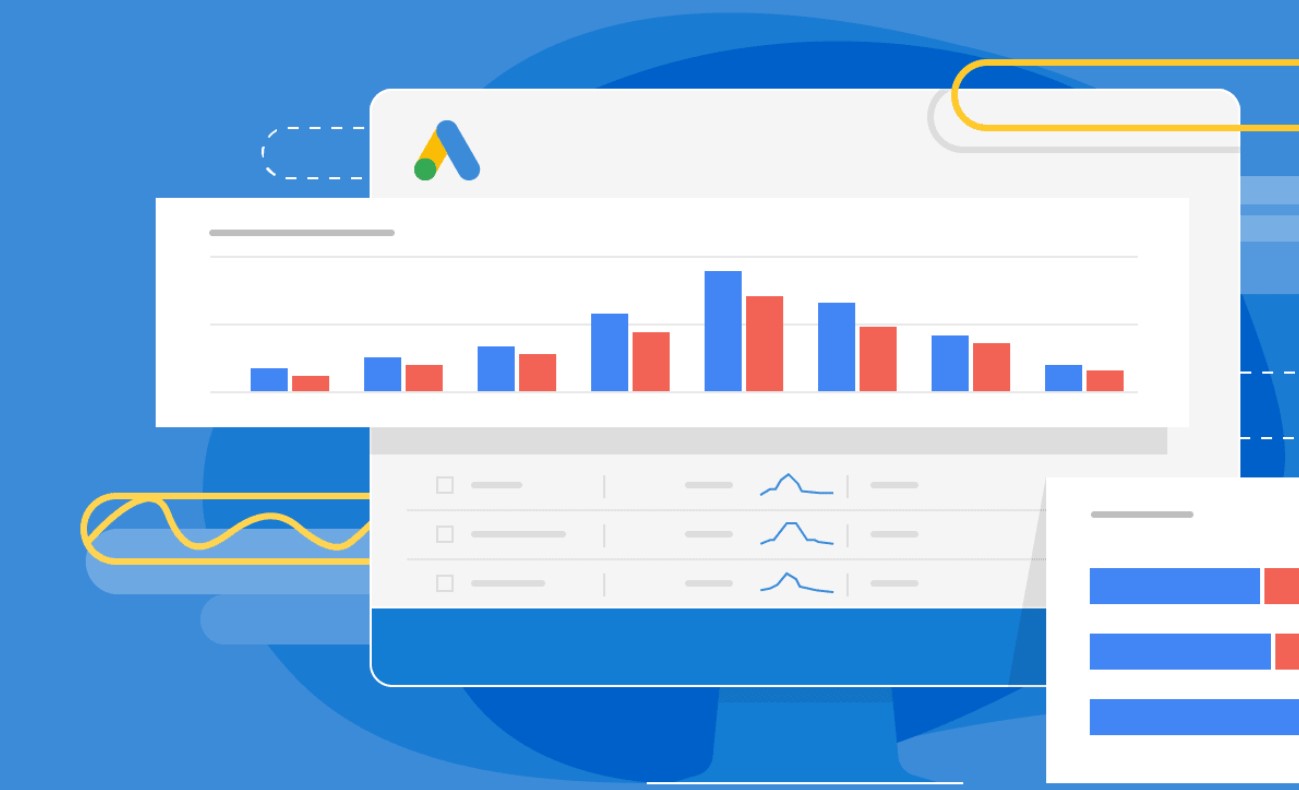
Google Ads Keyword Planner is a free tool that allows you to research keywords and create ad campaigns. It’s a crucial part of the Google Ads platform, as it helps you identify the most relevant and profitable keywords for your campaigns. With Keyword Planner, you can discover new keywords, view search volume and competition data, and get campaign performance forecasts.
How does Keyword Planner work?
To use Keyword Planner, you must have a Google Ads account. Once logged in, navigate to the “Tools & Settings” menu and select “Keyword Planner.” From there, you can choose from several options:
Discover new keywords
This option lets you enter words or phrases related to your product or service and get suggestions for new keywords. Keyword Planner will provide a list of keywords and data on search volume, competition, and other metrics.
Get search volume and forecasts.
With this option, you can enter keywords and get data on search volume, competition, and other metrics. You can also get campaign performance forecasts based on your budget and targeting settings.
See keyword ideas based on a website.
If you have a website, you can enter its URL and get keyword ideas based on your site’s content. This option is useful if you’re looking for keywords related to a specific topic or industry.
Combine keyword lists
If you have multiple lists of keywords, you can use this option to combine them and get data on search volume, competition, and other metrics.
Benefits of using Keyword Planner
There are several benefits to using Keyword Planner for your ad campaigns:
Find new keywords
Keyword Planner helps you discover new keywords that you may not have considered. This can help you expand your reach and target new audiences.
Get data on search volume and competition.
With Keyword Planner, you can get your chosen keywords’ search volume and competition data. This can help you determine which keywords are most relevant and profitable for your campaigns.
Plan your budget and targeting.
Keyword Planner lets you get campaign performance forecasts based on your budget and targeting settings. This can help you plan your campaigns more effectively and optimize your budget.
Refine your campaigns
Keyword Planner can help refine your campaigns by providing search volume and competition data. You can use this data to adjust your targeting and bidding strategies for better results.
Tips for using Keyword Planner effectively
Here are some tips for using Keyword Planner effectively:
Start with broad keywords
When using Keyword Planner to discover new keywords, start with broad keywords related to your product or service. This will give you a wide range of keyword ideas to work with.
Refine your results
Once you’ve got a list of keyword ideas, use the filters in Keyword Planner to refine your results. You can filter by search volume, competition, and other metrics to find the most relevant and profitable keywords.
Use negative keywords
You don’t want your ads to appear for negative keywords. By adding negative keywords to your campaigns, you can improve the relevance of your ads and avoid wasting your budget on irrelevant clicks.
Test your campaigns
Testing different variations is important when creating ad campaigns using Keyword Planner to see what works best. Try different ad copy, landing pages, and targeting strategies to find the best combination for your campaign goals.
Monitor your campaigns
Once your campaigns are up and running, monitoring them regularly to see how they’re performing is essential. Use the data provided by Keyword Planner to track your campaign metrics and make adjustments as needed.
Conclusion
Google Ads Keyword Planner is essential for any digital marketer or business owner looking to create successful ad campaigns. Using Keyword Planner, you can discover new keywords, get data on search volume and competition, and plan your budget and targeting. Remember to start with broad keywords, refine your results, use negative keywords, test your campaigns, and monitor your results to ensure success.
FAQs
- Is Google Ads Keyword Planner free to use? Keyword Planner is a free tool in the Google Ads platform.
- Can I use Keyword Planner without a Google Ads account? No, you must have a Google Ads account to access Keyword Planner.
- How accurately does Keyword Planner provide the data? The data provided by Keyword Planner is based on Google’s search data and is generally reliable. However, it’s important to remember that search volume and competition can vary over time.
- Can Keyword Planner help me find long-tail keywords? Keyword Planner can help you discover long-tail keywords by suggesting relevant phrases and combinations.
- How often should I use Keyword Planner? It’s a good idea to use Keyword Planner regularly to stay up-to-date on the latest keyword trends and ensure your campaigns are optimized. However, the frequency will depend on your specific needs and goals.
Overall, Keyword Planner is a powerful tool that can help you optimize your Google Ads campaigns and achieve your advertising goals. Its user-friendly interface, valuable data, and helpful features make it a must-have for any digital marketer.
However, remember that Keyword Planner is just one part of a successful Google Ads strategy. To create effective campaigns, you must take a comprehensive approach that includes targeting, ad creation, landing pages, and ongoing monitoring and optimization.
Using Keyword Planner and other Google Ads tools and strategies, you can create campaigns that reach your target audience, drive conversions, and deliver a strong return on investment.
FAQs
- Is Keyword Planner the only tool I need for Google Ads? No, Keyword Planner is just one tool in the Google Ads platform. You’ll need various tools and strategies to create successful campaigns, including ad creation, targeting, and monitoring.
- Can Keyword Planner be used for other search engines besides Google? No, Keyword Planner is designed specifically for Google Ads and uses data from Google’s search network.
- Can Keyword Planner help me find negative keywords? Yes, Keyword Planner can suggest negative keywords to help refine your targeting and avoid irrelevant traffic.
- How do I create an account for Google Ads? To create an account for Google Ads, visit the Google Ads website and follow the sign-up process. You’ll need to provide basic information about your business and create an ad campaign to get started.
- How can I optimize my ad campaigns using Keyword Planner? To optimize your ad campaigns using Keyword Planner, research relevant keywords, refine your results, and test your campaigns. Use the data provided by Keyword Planner to monitor your campaigns and make adjustments as needed to achieve your advertising goals.